Flow status
The Flow status component allows you to display the status of a flow by providing its Job id.
The Flow editor run mode will be displayed (flow graph, logs, status, cancel, approve if approval step etc.) in the app.
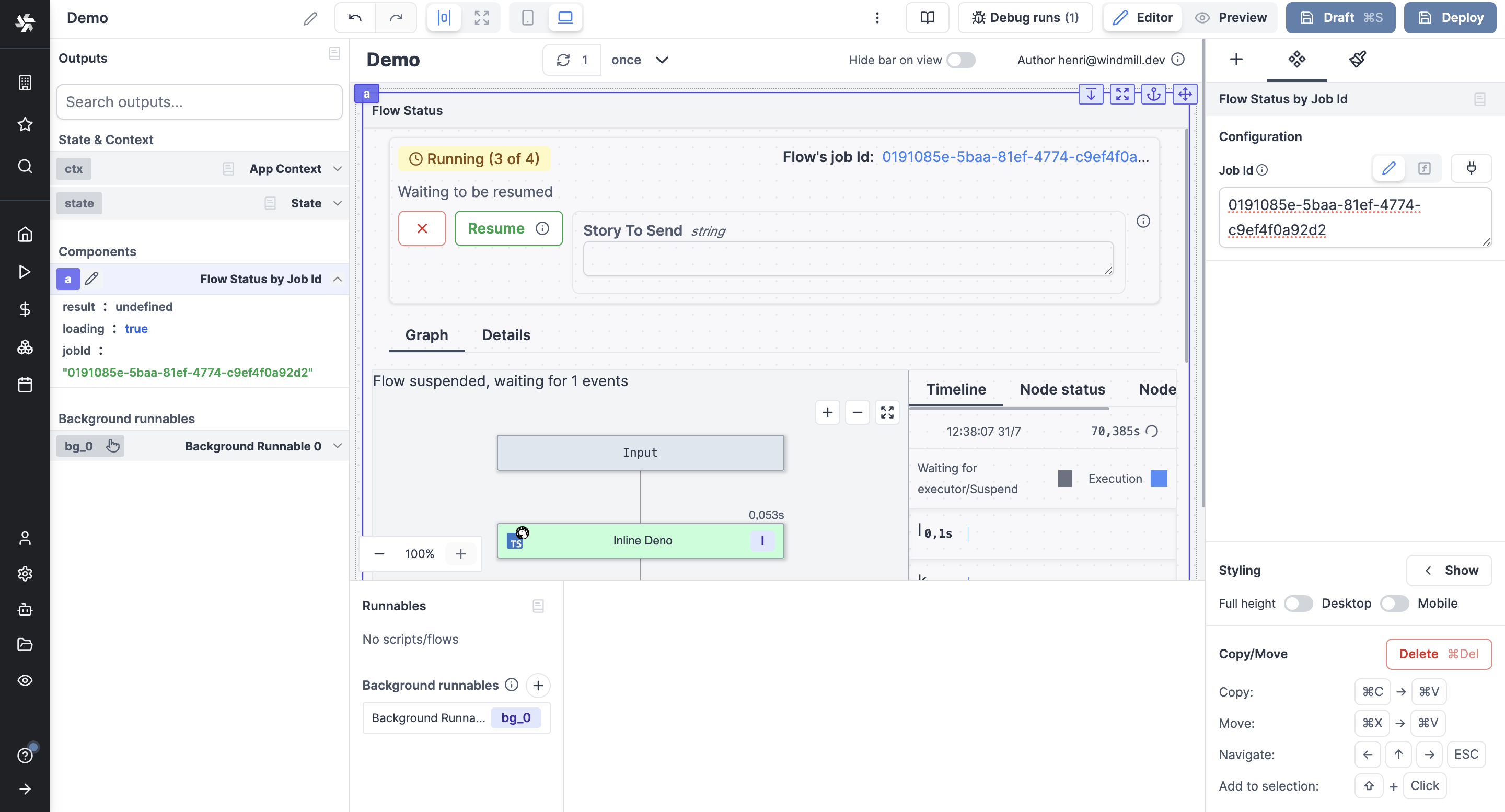
The following section details Flow status component's specific settings. For more details on the App editor, check the dedicated documentation or the App editor Quickstart:
App editor Documentation
The app editor is a low-code builder to create custom User Interfaces with a mix of drag-and-drop and code.
Apps quickstart
Learn how to build your first app in a matter of minutes.
Flow status configuration
| Name | Type | Connectable | Templatable | Default | Description |
|---|---|---|---|---|---|
| Job Id | string | true | false | The job id of the flow run to display status. |
Outputs
| Name | Type | Description |
|---|---|---|
| result | string | The result of the runnable. |
| loading | boolean | The loading state of the component. |
| Job Id | string | The job id of the flow run to display status. |