Dependency management & imports
Windmill's strength lies in its ability to run scripts without having to manage dependency manifest files directly (package.json, requirements.txt, etc.). This is achieved by automatically parsing the top-level imports and resolving the dependencies. For automatic dependency installation, Windmill will only consider these top-level imports.
When a script is deployed through its UI, Windmill generates a lockfile to ensure that the same version of a script is always executed with the same versions of its dependencies. If no version is specified, the latest version is used. Windmill's workers cache dependencies to ensure fast performance without the need to pre-package dependencies - most jobs take under 100ms end-to-end.
On the enterprise edition, Windmill's caches can be configured to sync their cache with a central S3 repository to distribute the cache across multiple workers as soon as a new dependency is used for the first time.
For centralized dependency management at the workspace level, see workspace dependencies.
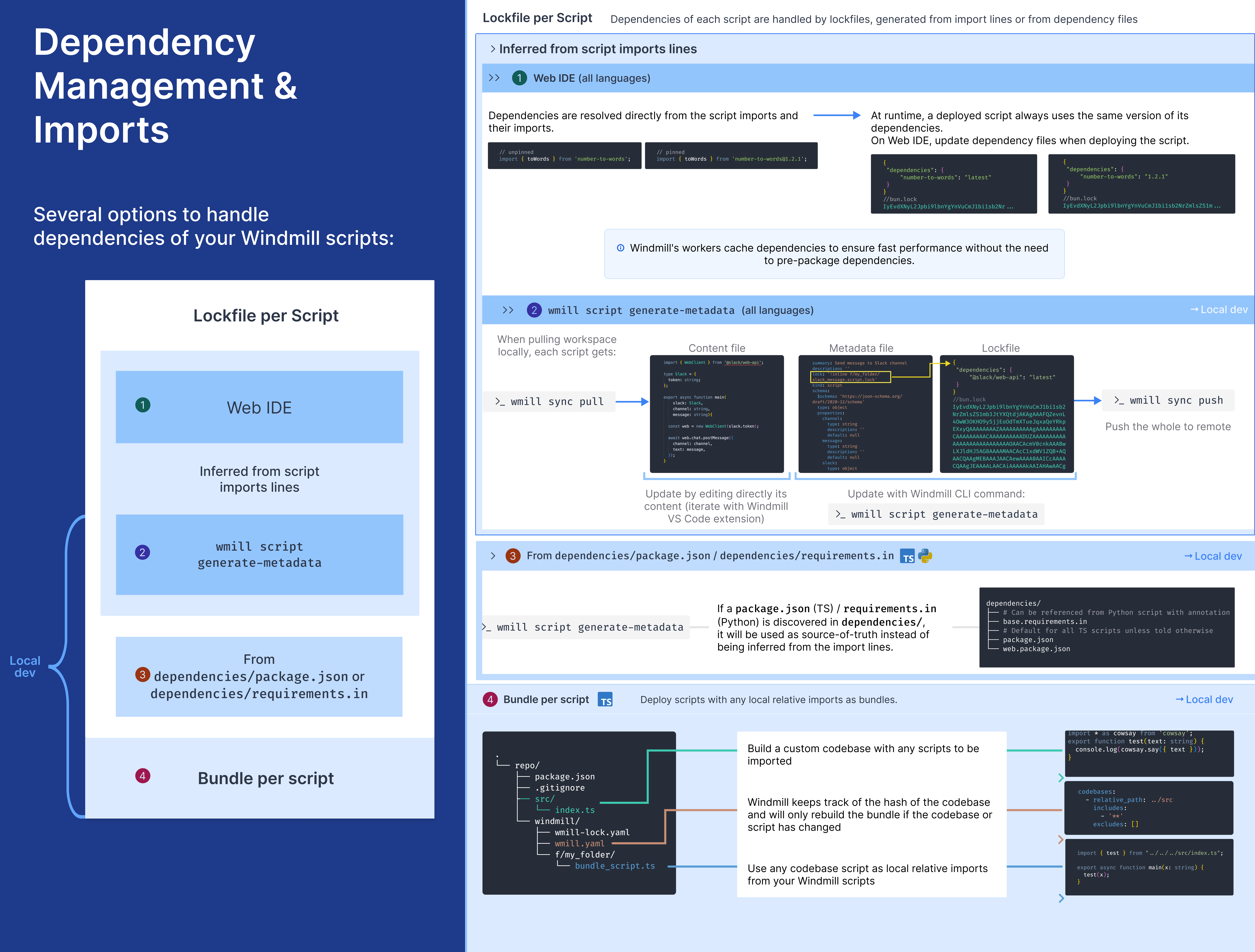
Lockfile per script inferred from imports (Standard)
In Windmill, you can run scripts without having to manage dependency files directly. This is achieved by automatically parsing the imports and resolving the dependencies. This method works for all languages in Windmill. For more control, you can use workspace dependencies for centralized dependency management.
When using Bun or Deno as the runtime for TypeScript in Windmill, dependencies are resolved directly from the script imports and their imports when using sharing common logic. The TypeScript runtime Bun ensures 100% compatibility with Node.js without requiring any code modifications.
Here is what it would give for Bun:
// unpinned import
import { toWords } from 'number-to-words';
// versioned import
import * as wmill from '[email protected]';
and for Python:
import os
# etc.
Note: For Python scripts, Windmill only considers top-level imports for automatic dependency installation. Imports inside functions, conditional blocks, or other nested scopes will not be detected for dependency resolution.
Web IDE
When a script is deployed through the Web IDE, Windmill generates a lockfile to ensure that the same version of a script is always executed with the same versions of its dependencies. To generate a lockfile, it analyzes the imports, the imports can use a version pin (e.g. [email protected]) or if no version is used, it uses the latest version. Windmill's workers cache dependencies to ensure fast performance without the need to pre-package dependencies - most jobs take under 100ms end-to-end.
At runtime, a deployed script always uses the same version of its dependencies.
At each deployment, the lockfile is automatically recomputed from the imports in the script and the imports used by the relative imports. The computation of that lockfile is done by a dependency jobs that you can find in the Runs page.
CLI
On local development, each script gets:
- a content file (
script_path.py,script_path.ts,script_path.go, etc.) that contains the code of the script, - a metadata file (
script_path.yaml) that contains the metadata of the script, - a lockfile (
script_path.lock) that contains the dependencies of the script.
You can get those 3 files for each script by pulling your workspace with command wmill sync pull.
Editing a script is as simple as editing its content. The code can be edited freely in your IDE, and there are possibilities to even run it locally if you have the correct development environment setup for the script language.
Using wmill CLI command wmill script generate-metadata, lockfiles can be generated and updated as files. The CLI asks the Windmill servers to run dependency job, using either workspace dependencies (if configured) or automatically resolving from the script's imports, and from the output of those jobs, create the lockfiles.
When a lockfile is present alongside a script at time of deployment by the CLI, no dependency job is run and the present lockfile is used instead.
Imports in TypeScript
See our dedicated page on Dependencies in TypeScript.
Imports in Python
See our dedicated page on Dependencies in Python.
Imports in Go
For Go, the dependencies and their versions are contained in the script and hence there is no need for any additional steps.
e.g:
import (
"rsc.io/quote"
wmill "github.com/windmill-labs/windmill-go-client"
)
You can pin dependencies in Go using those annotations in the body of the script:
// Pin dependencies partially in go.mod with a comment starting with "//require":
//require rsc.io/quote v1.5.1
Imports in PowerShell
For PowerShell, imports are parsed when the script is run and modules are automatically installed if they are not found in the cache.
e.g.:
Import-Module -Name MyModule
You can specify the version of the module to install by using the -RequiredVersion parameter.
e.g.:
Import-Module -Name MyModule -RequiredVersion 1.0.0
Private repository (Azure artifacts feed)
To setup an Azure artifacts feed as a private PowerShell repository, follow the Azure documentation.
To configure the private repository in Windmill, set the Azure Artifacts url and Personal Access Token in the Instance settings. Once configured, Windmill will check if imported modules are in the private repository (and not in cache) and will install them from there. It will fallback to the public repositories (e.g. PowerShell Gallery) if the module is not found.
Imports in Nu
For Nu you can import stdlib.
e.g.:
use std
Dependencies on Local development
When created and edited through the UI (Windmill App), the lockfile is automatically generated. On local development, each script gets:
- a content file (
script_path.py,script_path.ts,script_path.go, etc.) that contains the code of the script, - a metadata file (
script_path.yaml) that contains the metadata of the script, - a lockfile (
script_path.lock) that contains the dependencies of the script.
You can get those 3 files for each script by pulling your workspace with command wmill sync pull.
Editing a script is as simple as editing its content. The code can be edited freely in your IDE, and there are possibilities to even run it locally if you have the correct development environment setup for the script language.
Some fields of the metadata file can also be edited by hand, like the summary of the description fields. If you update the dependencies of your script, or the signature of the main method, the lockfile and/or the script schema will need to be updated. We do not recommend doing it by hand.
The lockfile is not meant to be edited manually. It is generated by Windmill when the script is created or edited through the UI and updated locally with the wmill script generate-metadata command. However, it is useful to check versions changes.
Windmill CLI command wmill script generate-metadata will read all the files that have been edited and gracefully update the metadata file and lockfile accordingly.
This command is mainly used update the lockfile and schema inplace. Be re-assured, any manual update to other files like summary and description will be kept.
For each language, there is a way to pin the version directly. This is the recommended way of managing dependencies and the authoritative way of handling dependencies via the UI.
Locally, the lockfile is respected. It "wins" over the dependencies pinned via the script. Hence the need of the generate-metadata command to update the lockfile and metadata files.
See the dedicated pages for TypeScript and Python to learn how to handle dependencies locally in those languages:
Relative imports
To import other scripts from your workspace, see Sharing common logic.
To import from a custom codebase, see Codebases & bundles.