Draft and deploy
Draft, test, and deploy scripts, flows, and apps Windmill to iterate and save safely.
For all details on Deployments to prod in Windmill, see Deploy to prod.
Each script, flow or app can be saved (sometimes concurrently) in 3 fashions, by your browser in local storage, by the backend as a draft, and deployed.
Once deployed, scripts, flows and apps will be visible, editable and/or runnable by users with the right permissions.
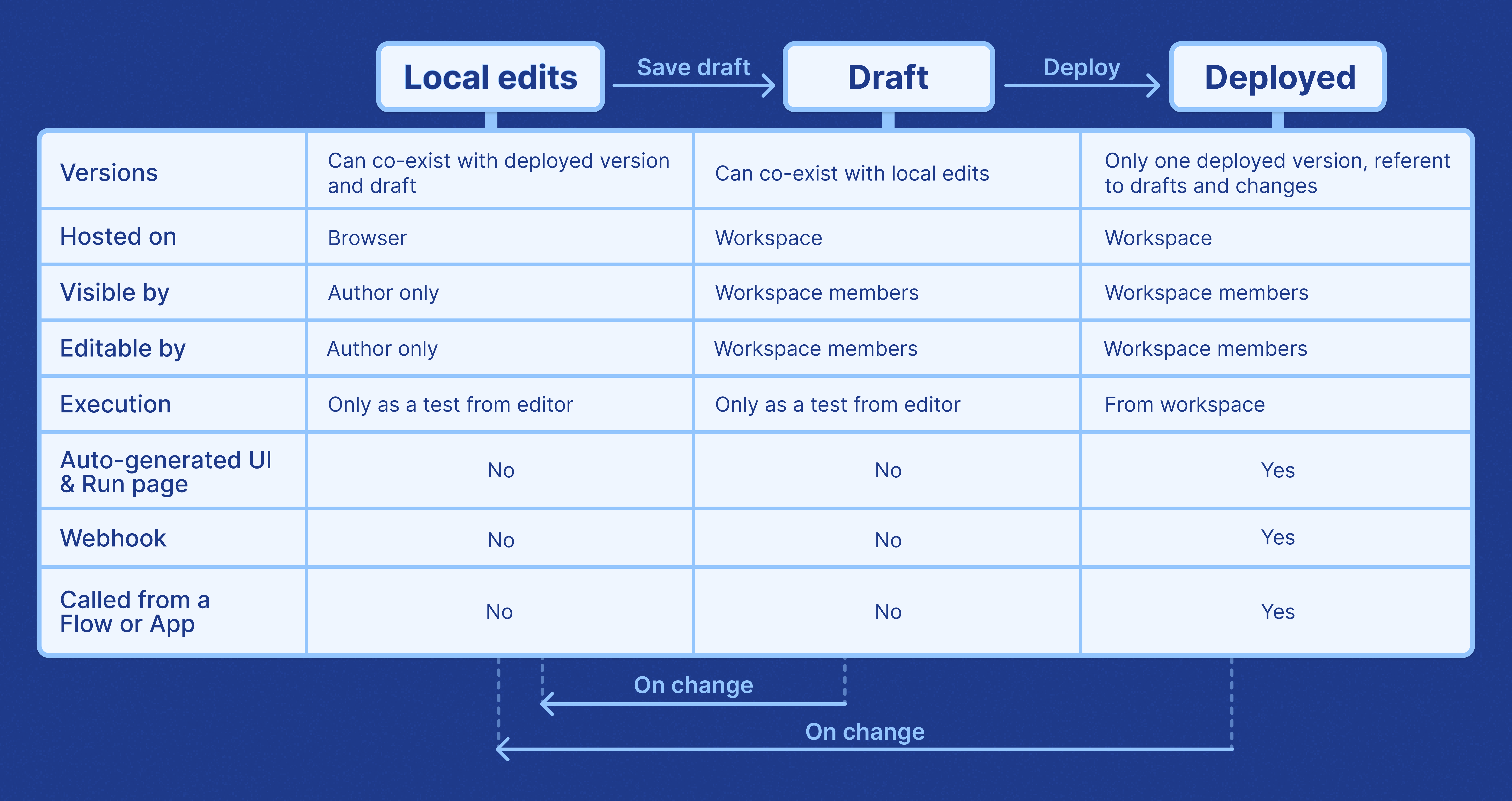
For all details on Deployments to prod in Windmill, see Deploy to prod.
Local edits
Changes made to a script, flow, or app are saved locally in your browser until they are validated as either a 'Draft' or 'Deployed' version.
Local edits can be run and tested only from the editor (script, flow or app) with the Test button.
Draft
Local edits can be saved as a draft for staging purposes. A draft is visible from members of the workspace and can be edited. There is only one draft per runnable. The draft inherits the permission of the item it is attached to or at the path they are in for drafts non deployed items.
Drafts can be run and tested only from the editor (script, flow or app) with the Test button.
Deployed version
The deployed version is the authoritative version of a runnable. Once deployed, it is not only visible by workspace members with the right permissions but has its own auto-generated UI, webhooks, or can be called from flows and apps (for scripts and flows). This also means that local edits and drafts can be made in parallel to a deployed version of a runnable without affecting its behavior.
Deployment history
Scripts and flows can be added a Deployment message on each deployment. You can find versions and their deployment message in the "History" menu.
If you want to have several versions of the same runnable, just fork it with the Fork button on the drop down menu of Deploy. Past versions can be retrieved from the History menu with "Restore as fork" or "Redeploy with that version" buttons.
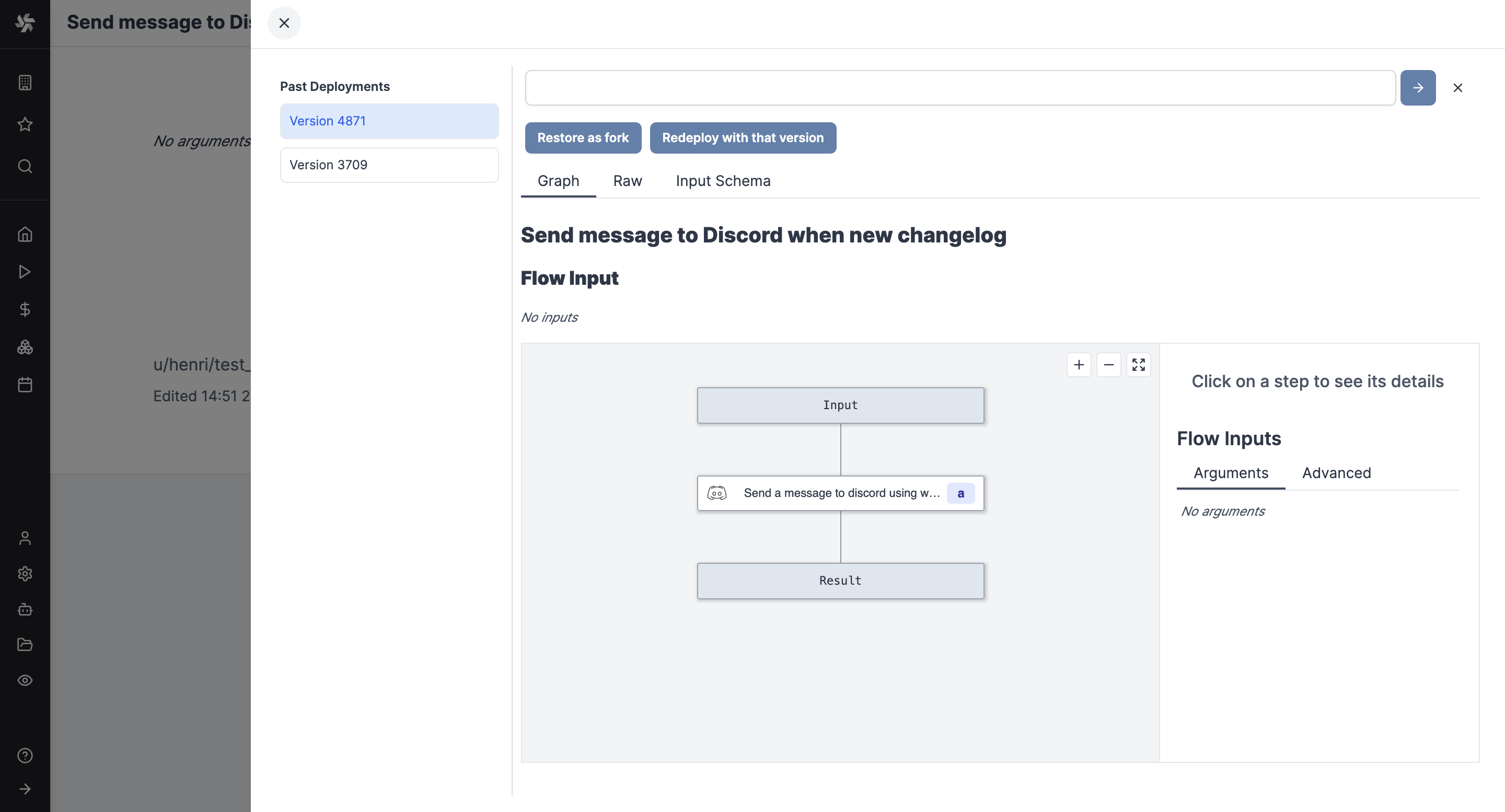
Deployment History of a flow.
Diff viewer
Visualize changes between current and latest deployed version or latest draft for any script, flow or app.
Changes can then be reversed to previous version.
You can also use the diff toggle to quickly check the code changes of an inline script, between you current and deployed version code.
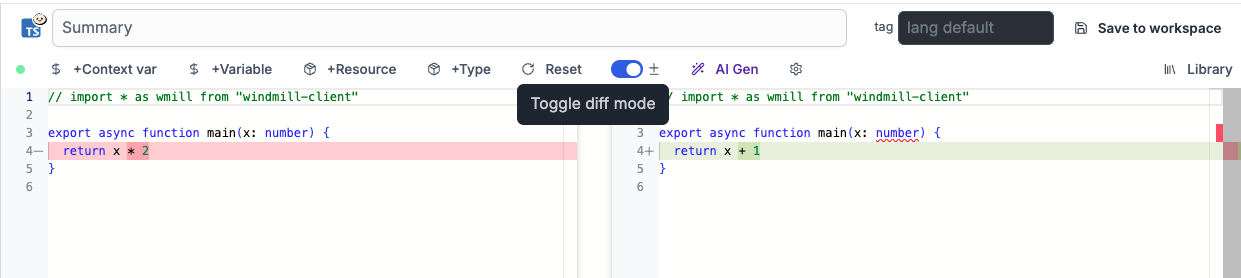
Special case: Deployed versions of scripts
Apps and Flows only have one deployed version at a given path and doing a new deployment overwrite the previous one.
Scripts are special because each deployment of a script creates an immutable hash that will never be overwritten. The path of a script serves as a redirection to the last deployed hash, but all hashes live permanently forever. This ensures that if you refer to a script by its hash, its behavior is guaranteed to remain the same even if a new hash is deployed at the same path.
Special case: Public apps
Windmill apps can be Published Publicly. It means that the app can be accessed as a standalone app by anyone who has the secret URL.