Share on Windmill Hub
Windmill Hub is the community website of Windmill where you can find and share your Scripts, Flows, Apps and Resource types with every Windmill user. The best submissions get approved by the Windmill Team and get integrated directly in the app for everyone to reuse easily.
Scripts can be written in TypeScript, Go, Python and Bash, however, similarly to the Windmill app, TypeScript is the recommended language.
With the Hub, we aim to create a trusted support for users to save time and find inspirations to solve problems they didn't even know Windmill could crack! It is therefore also made for less technical users to get familiar with Windmill and find ways to improve their daily work.
The Hub is complementary to our Discord where community members give mutual support & kudos.
Below you will find guides on how to contribute to the Hub, thank you for being part of the community!
Scripts
Currently Windmill Hub supports TypeScript (Deno and Bun), Python 3, Go or Bash scripts. You can add Common, Error handler, Approval and Trigger scripts by going to the New Script page. The Summary will be the title of the Script, Integration should have the name of the app it integrates with (if there is one), and Description should be a short description of the script - it supports Markdown.
Then you can do your magic and write your script for the community:
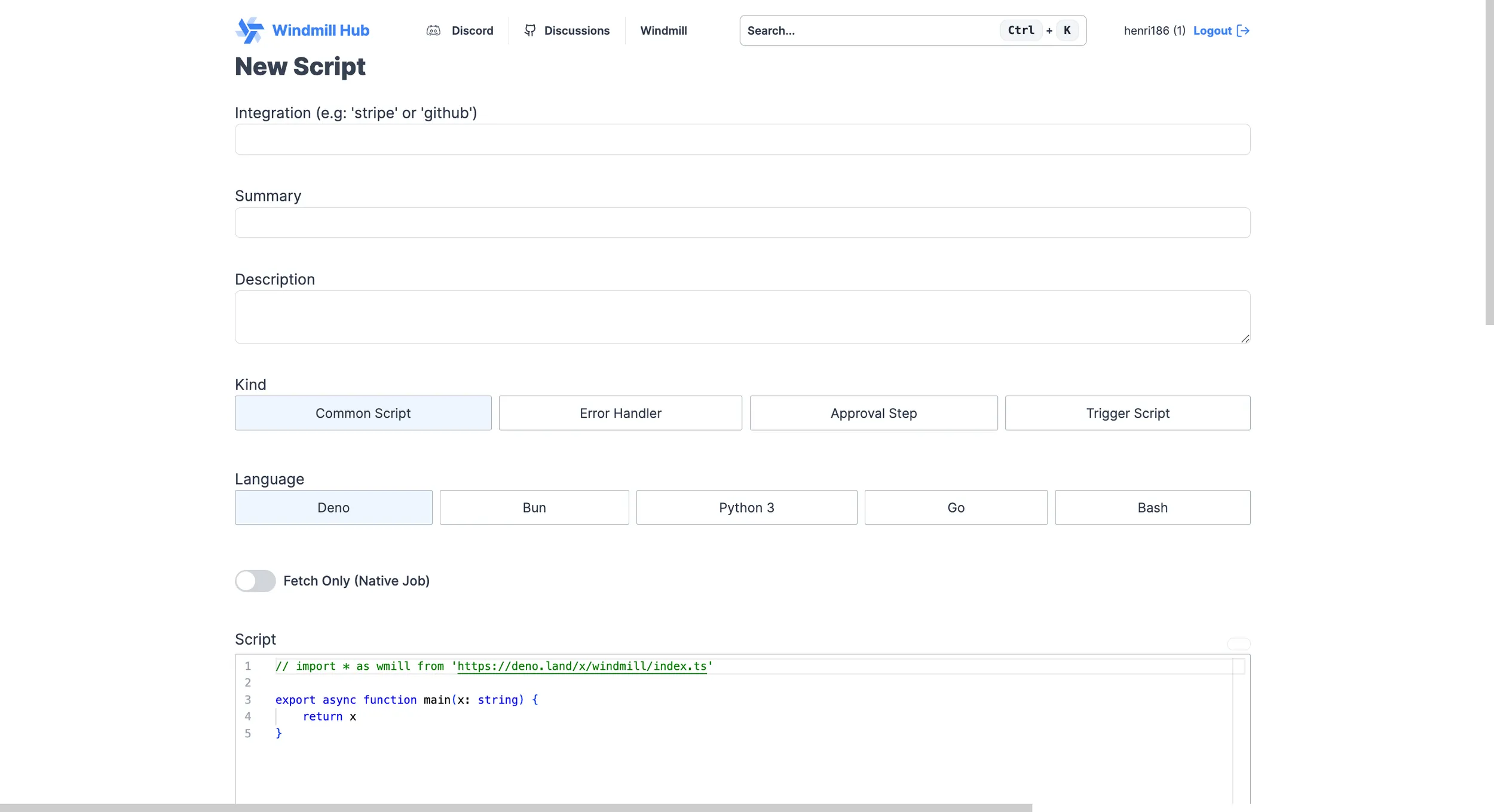
Once approved by the Windmill Team, the Script will be available for everyone to use directly on Windmill cloud or Self-Hosted instances synced with Hub.
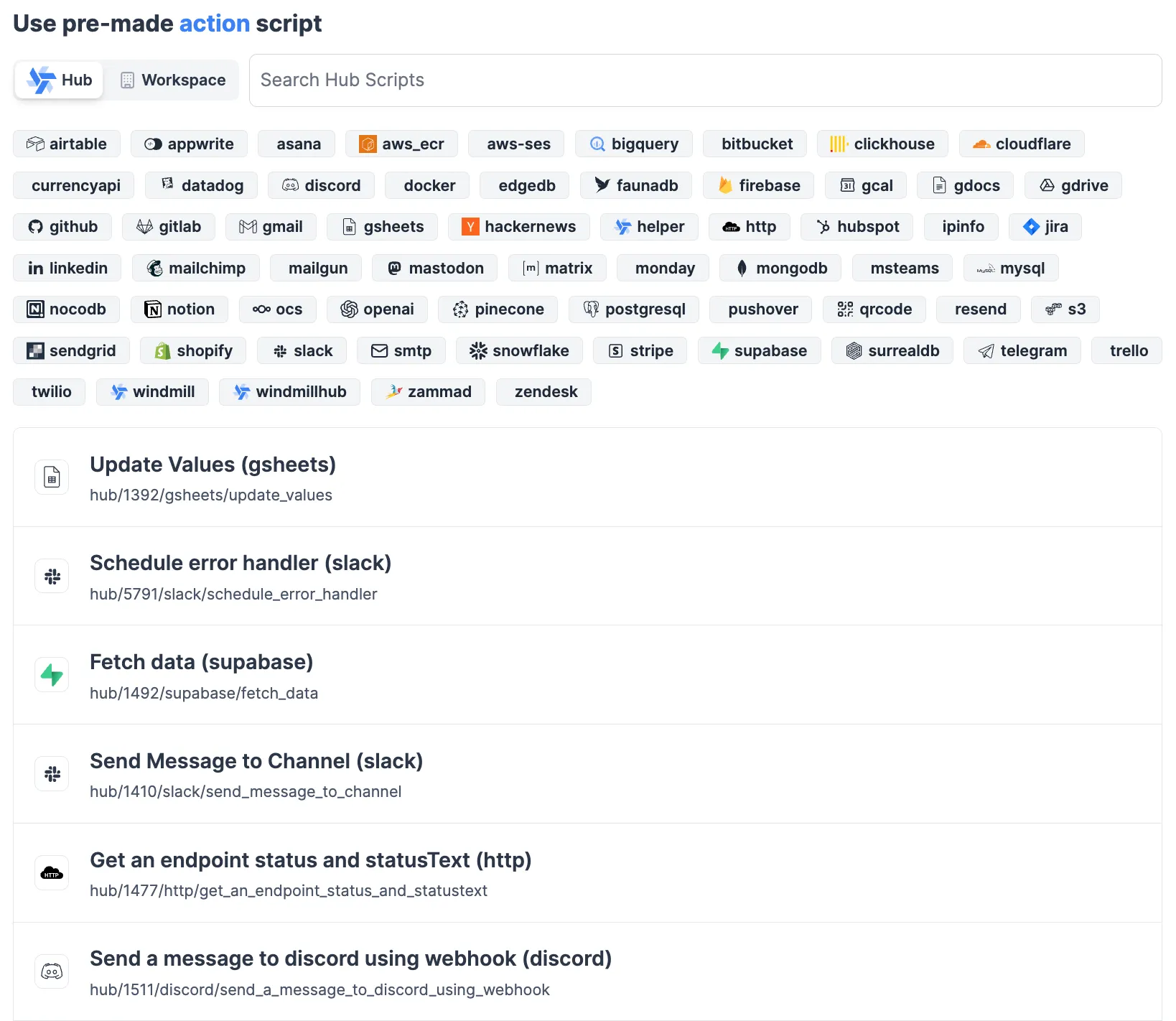
Flows
Using the OpenFlow portable format, one can simply copy the JSON from the Flow editor and paste it on the New Flow page to upload it to the Hub.
Then you can do your magic and share your flow for the community.
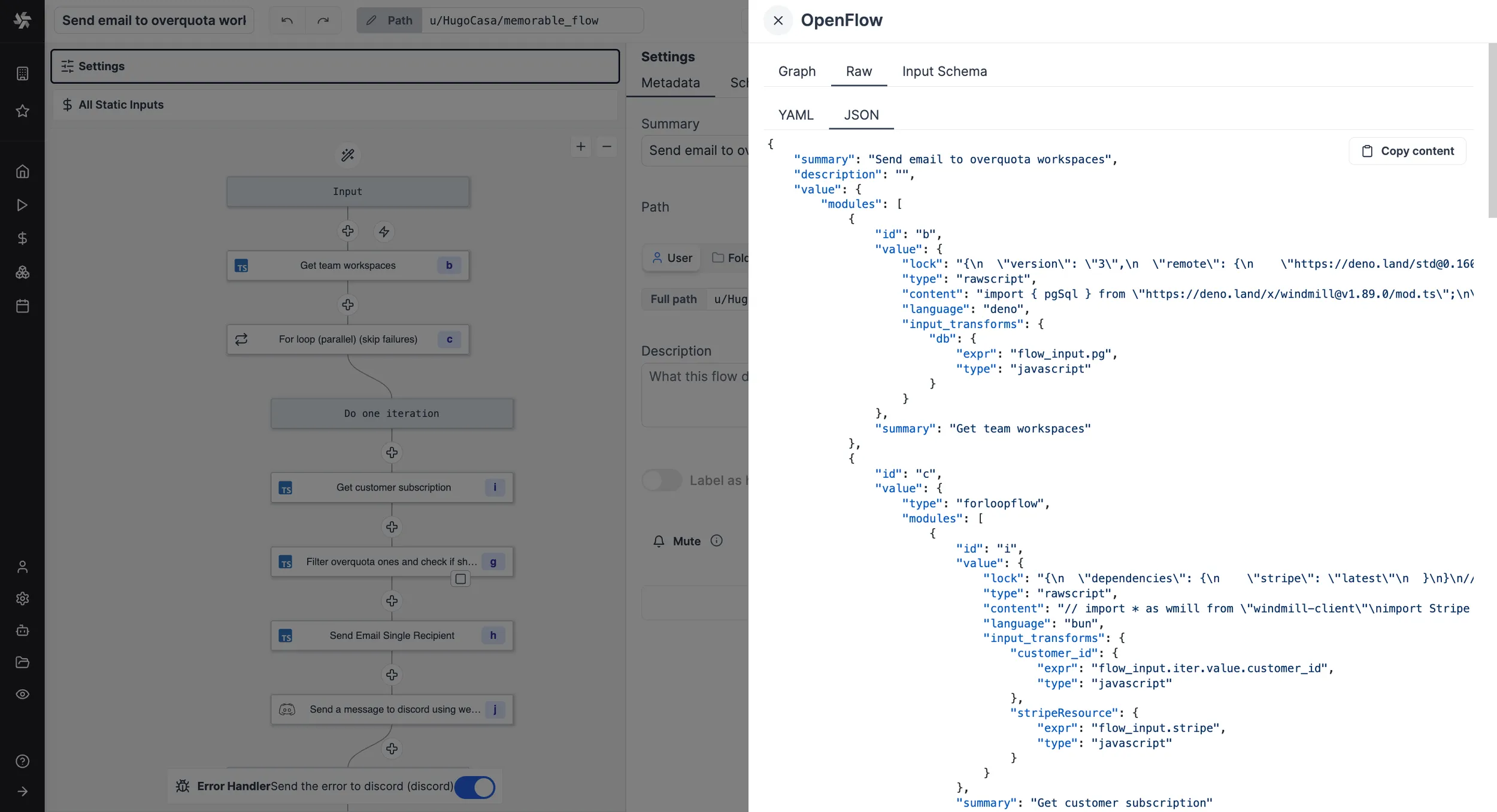
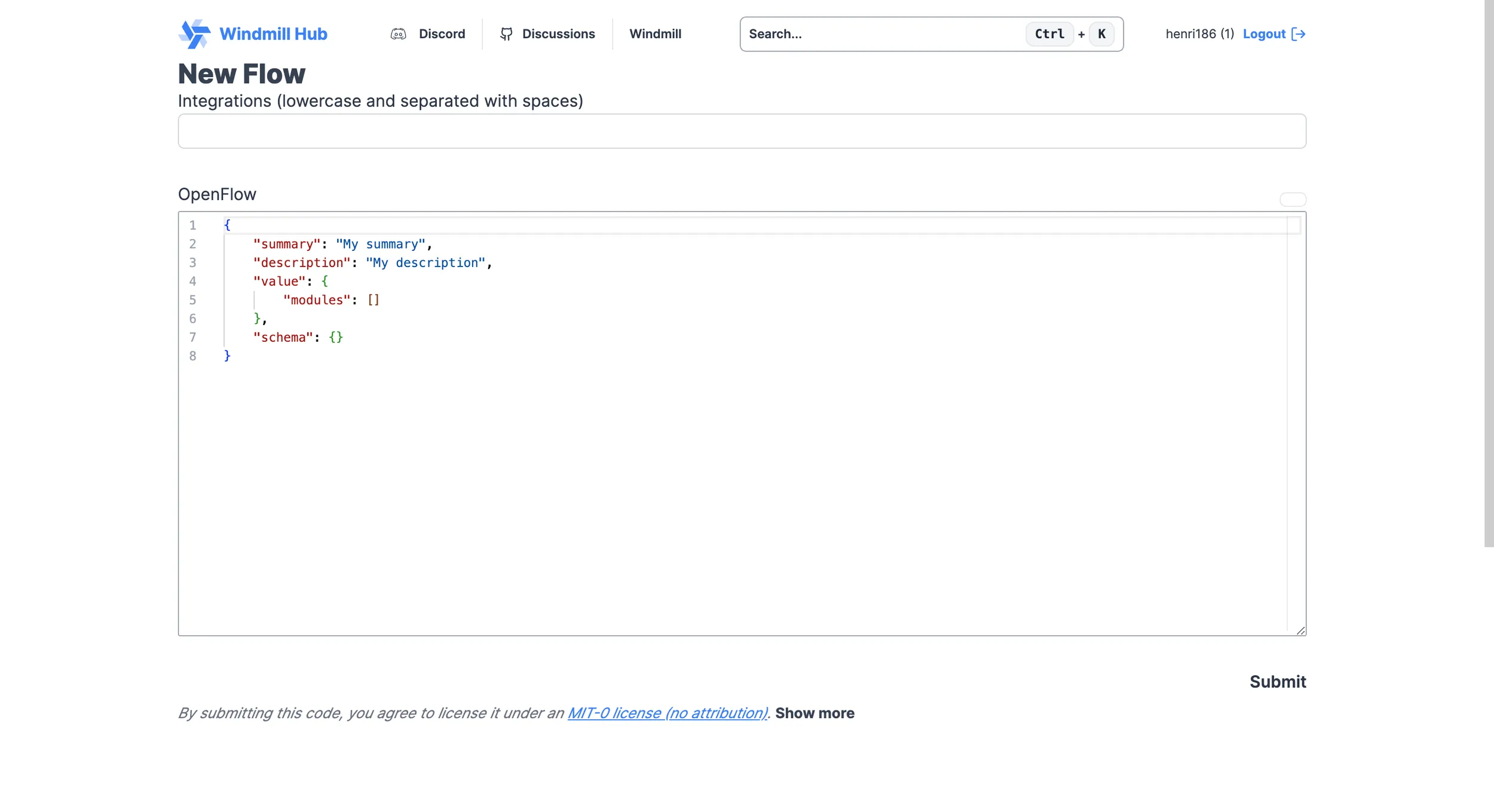
Once a Flow is approved by the Windmill Team, it will be directly integrated into every workspace of every instance of Windmill.
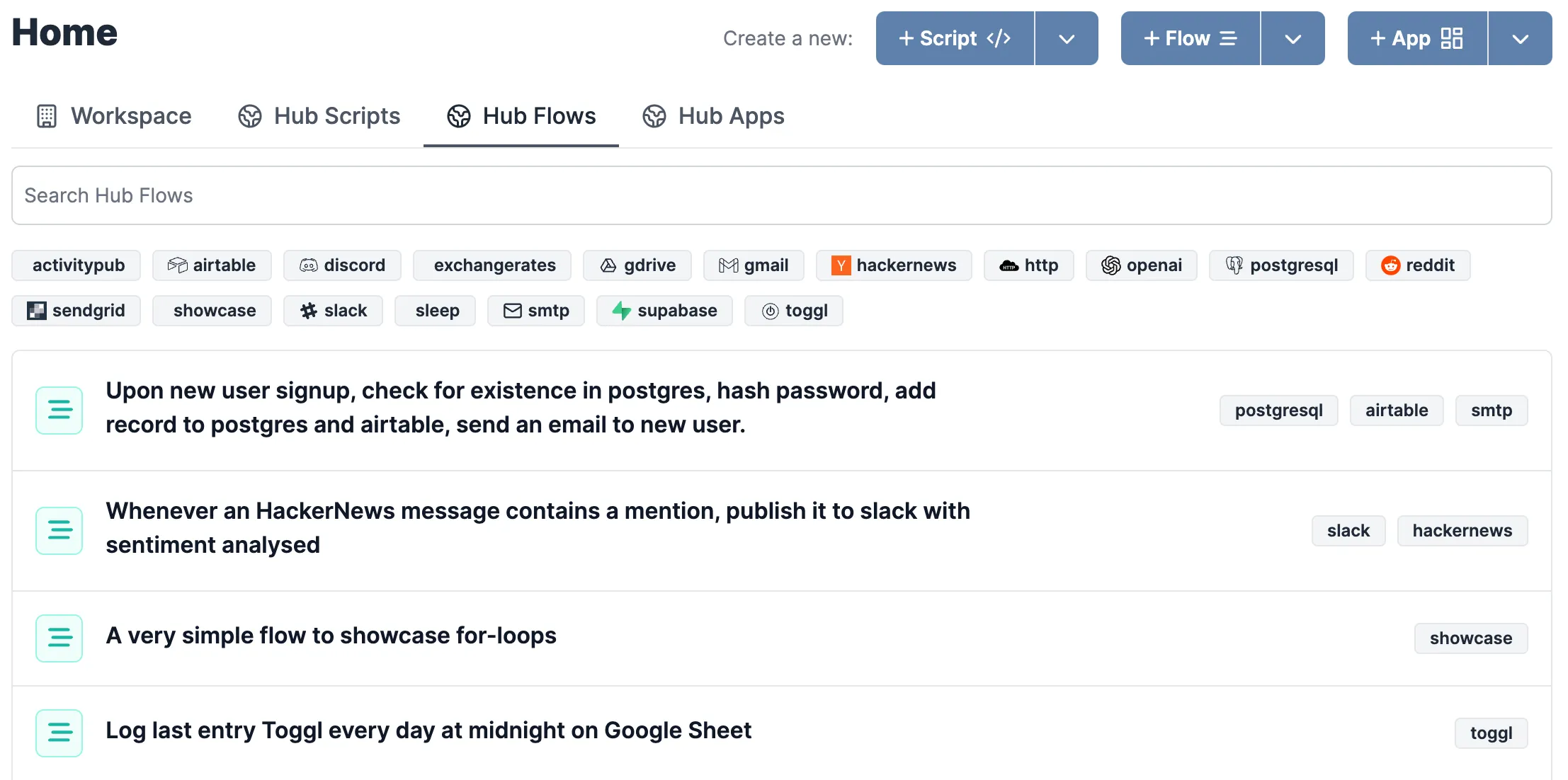
Apps
Using the Hub Compatible JSON of an app, just paste the JSON of your app to Windmill Hub.
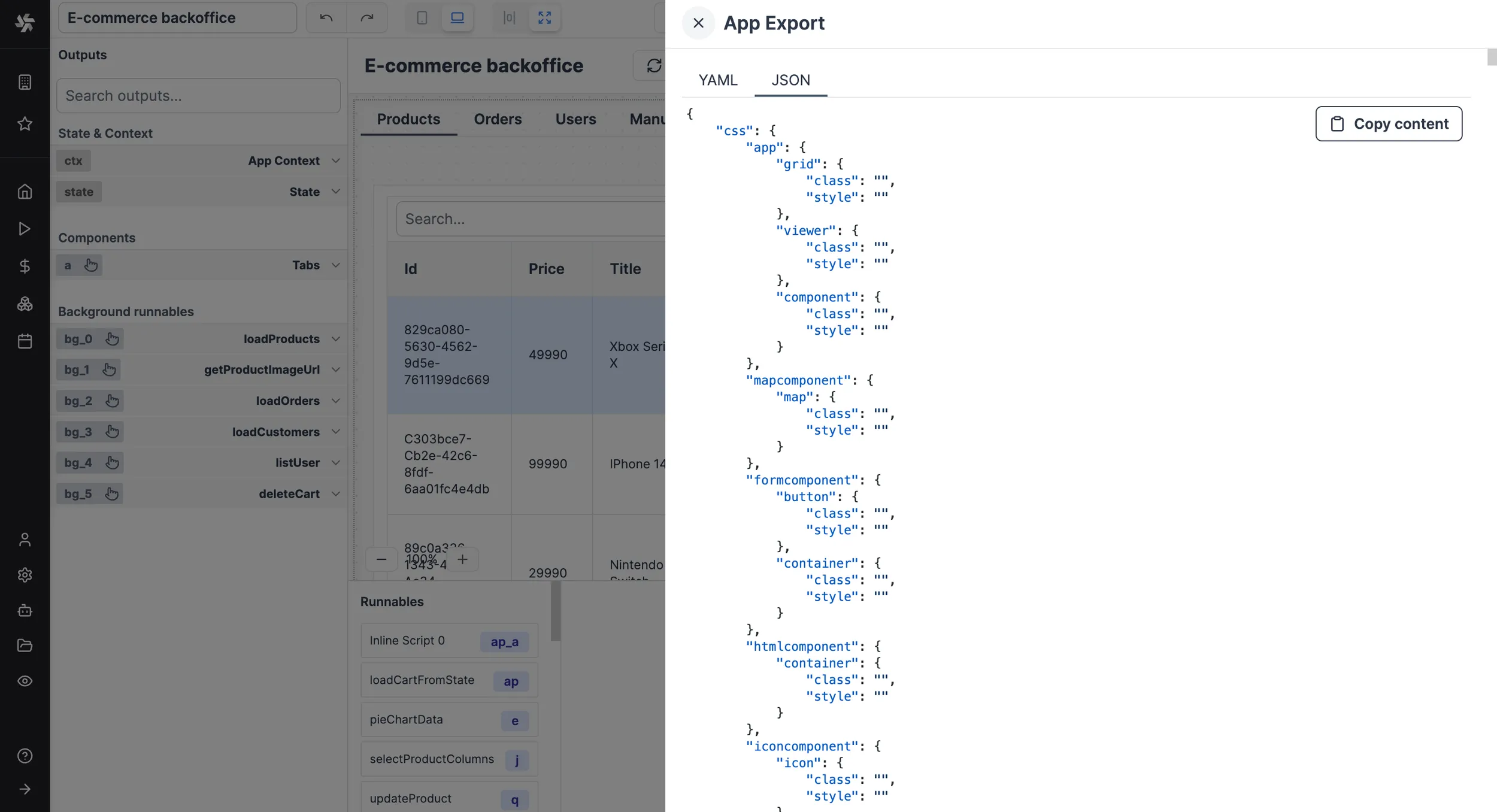
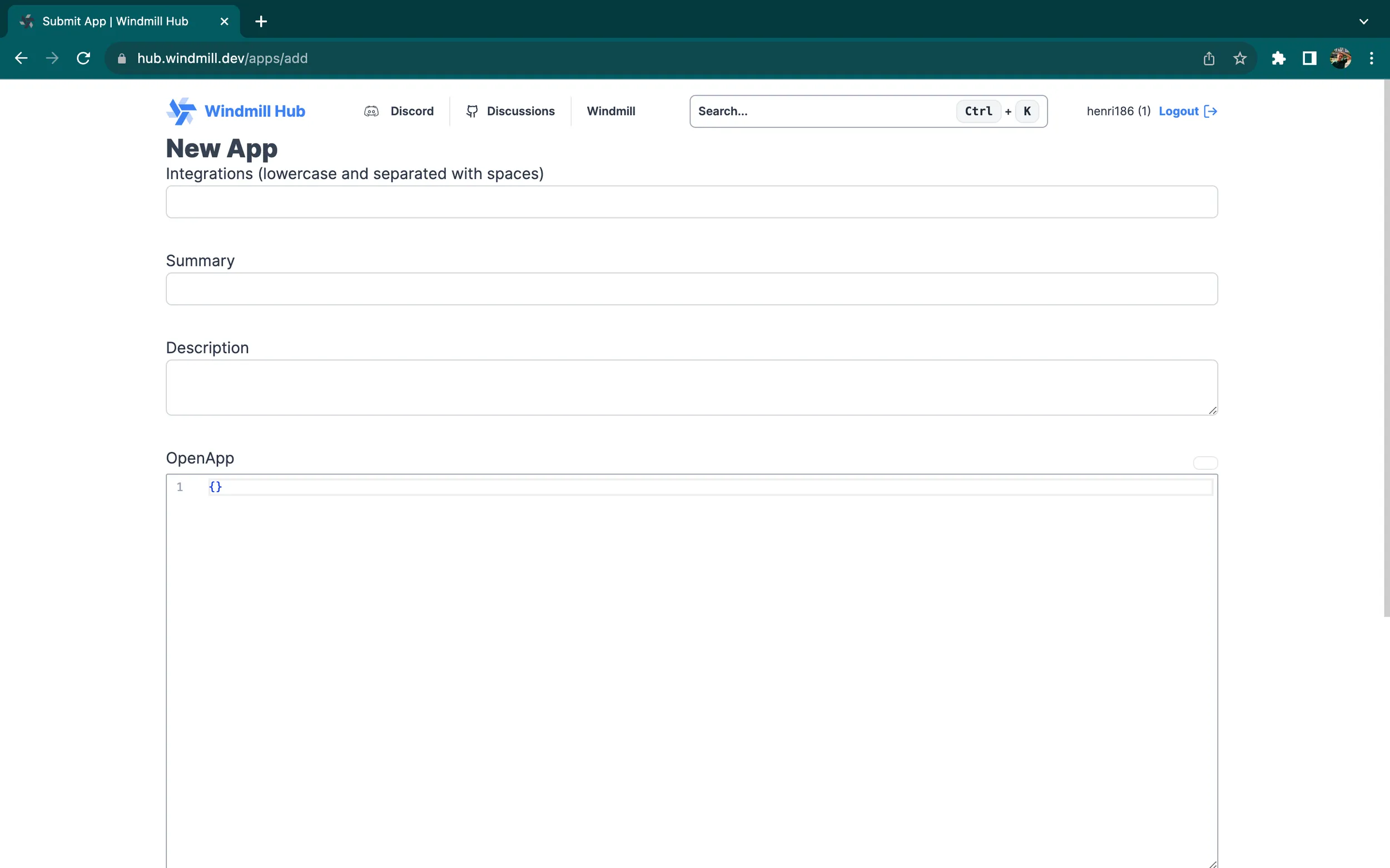
Once an App is approved by the Windmill Team, it will be directly integrated into every workspace of every instance of Windmill.
Resource types
Resource types are simply JSON Schemas which create a Type to Resources by constraining the properties or fields that the Resource can have. In addition, they serve two main purposes on Windmill:
- Filter Resources by Resource types for the generated UI.
- Allow to have a way to manually create Resources of the specified Resource Type using the autogenerated UI from their JSON Schema.
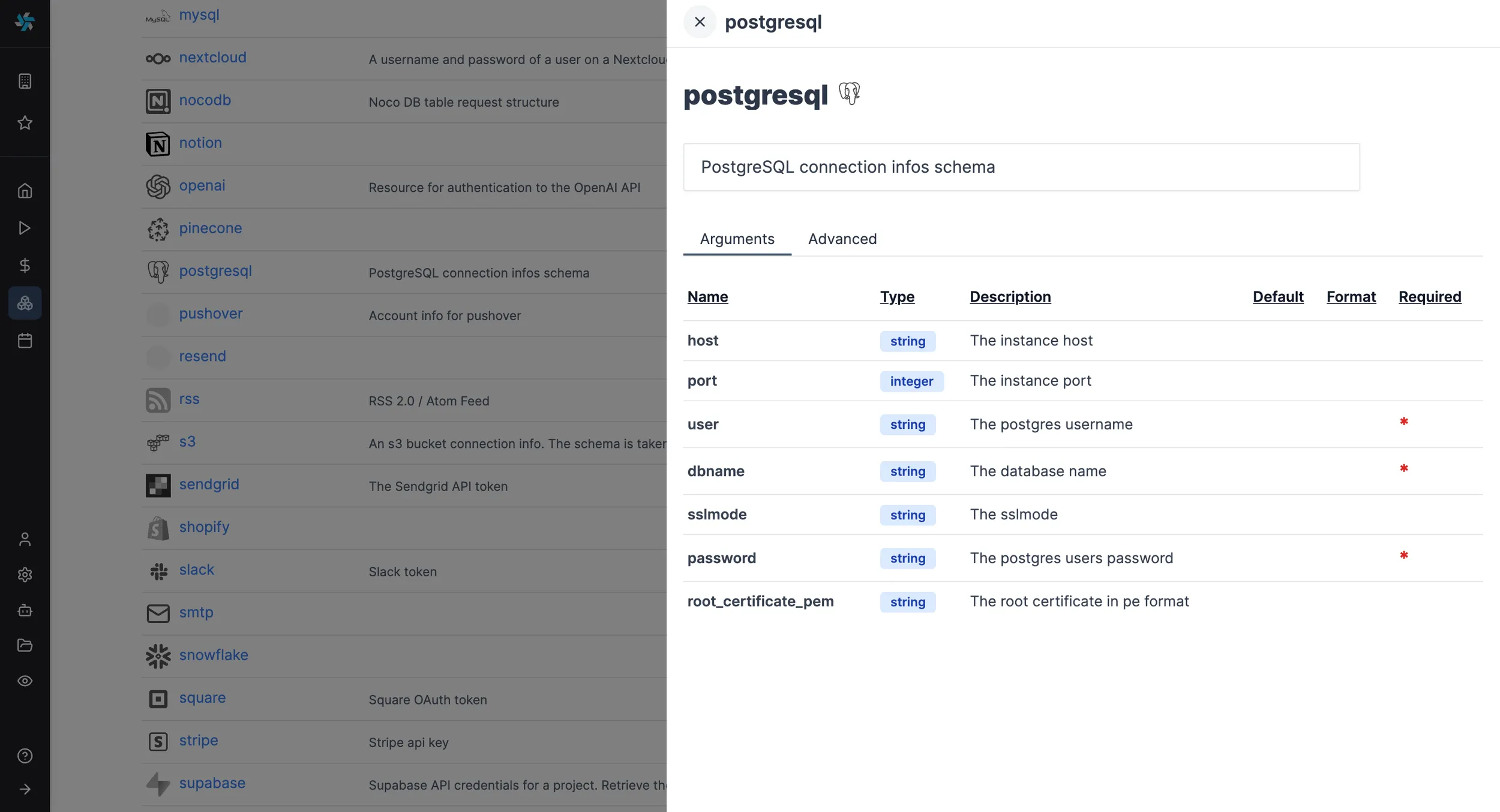
To add a Resource Type to the Windmill Hub, go to the New Resource Type page. You can then add your arguments one by one or use the monaco editor to edit it as a JSON directly.
Adding a Resource Type to the Hub will be available for every Windmill user, once it is approved by the Windmill Team.
If it gets approved, the windmill-gh-action-deploy will deploy it in the starter workspace of Windmill cloud. Being deployed on the starter workspace means that it will be available to all workspaces.
Thank you for your interest in sharing your work on the Hub. Community is essential to our work to build a tool that is useful, powerful and fun to use.