Step mocking / Pin result
Step mocking and pinning results allows faster iteration while building flows. When a step is mocked or pinned, it will immediately return the specified value without performing any computation.
Mocking vs Pinning
There are two ways to control step execution:
- Mocking: Set a custom return value that will be used instead of running the step.
- Pinning: Use a previous successful run result as the return value.
Accessing step results
You can access and manage step results in two ways:
- Directly by clicking on the step bottom arrow in the flow view for quick access.
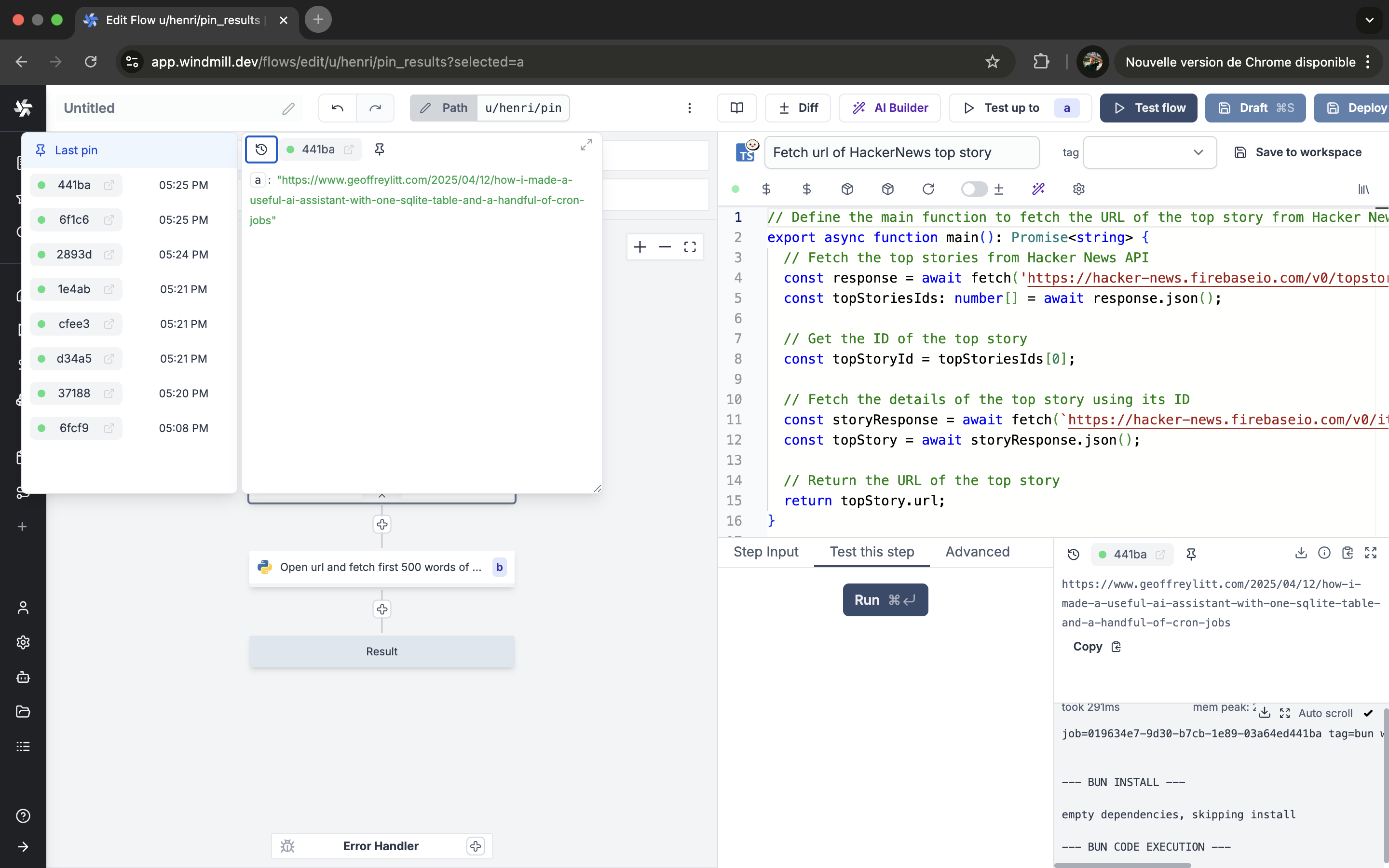
- From the step's
Test this stepmenu.
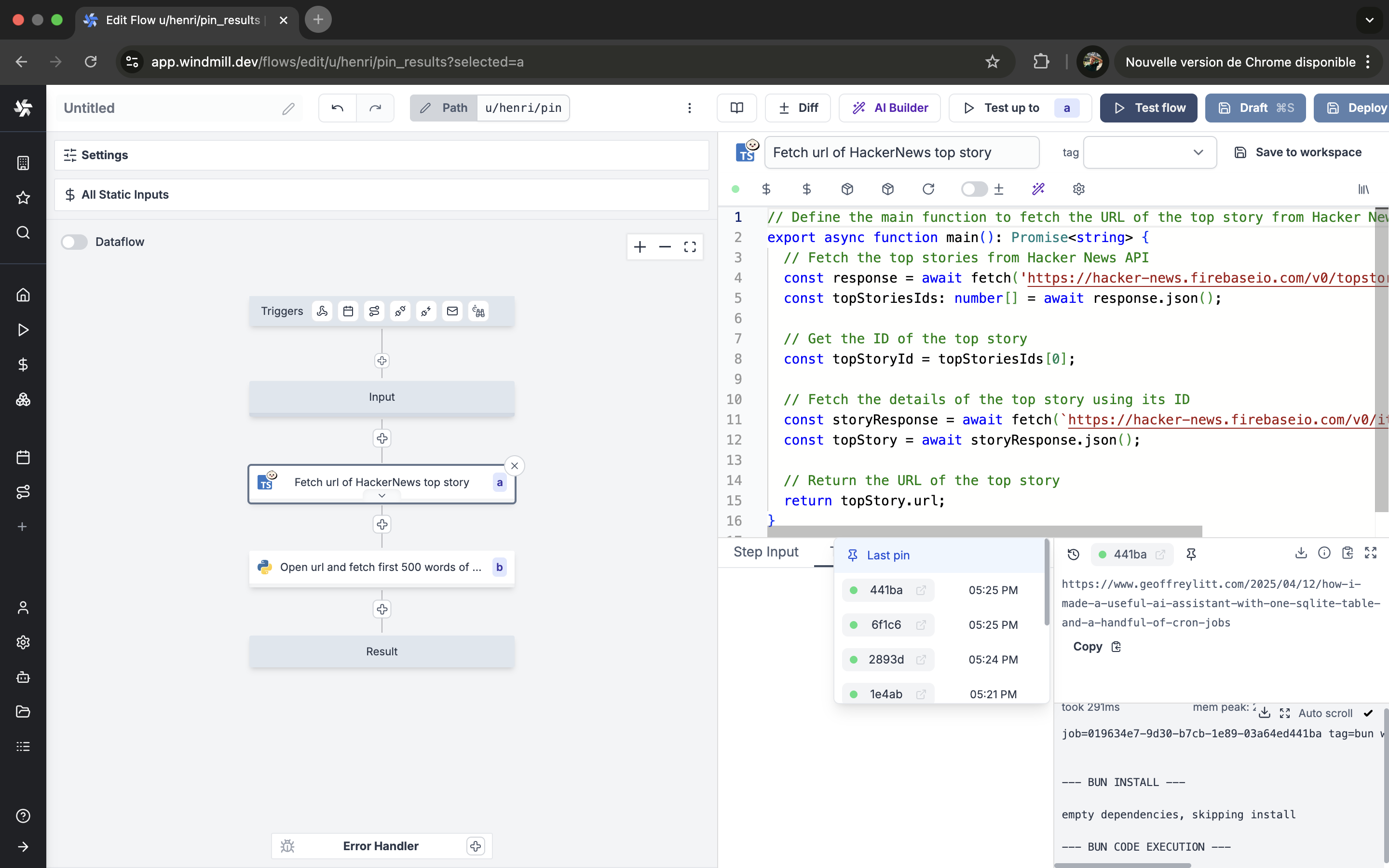
Features
History exploration
- Use the history button to explore previous step results.
- View and select from past successful runs.
- Imported flows and scripts retain their run history.
Pinning results
Pin any successful run result to reuse it.
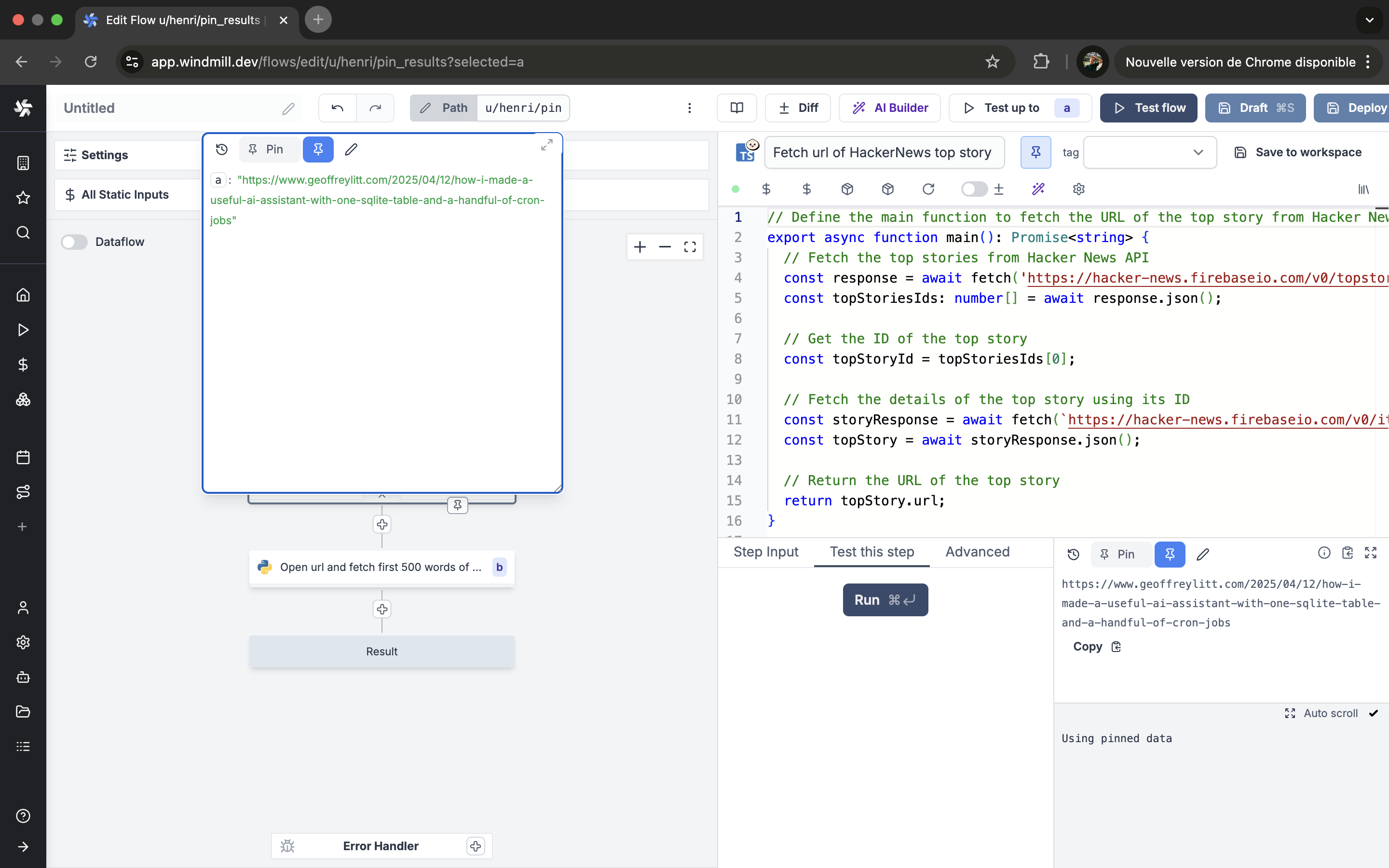
You can edit pinned data by overriding pin functionality (you can still test the step).
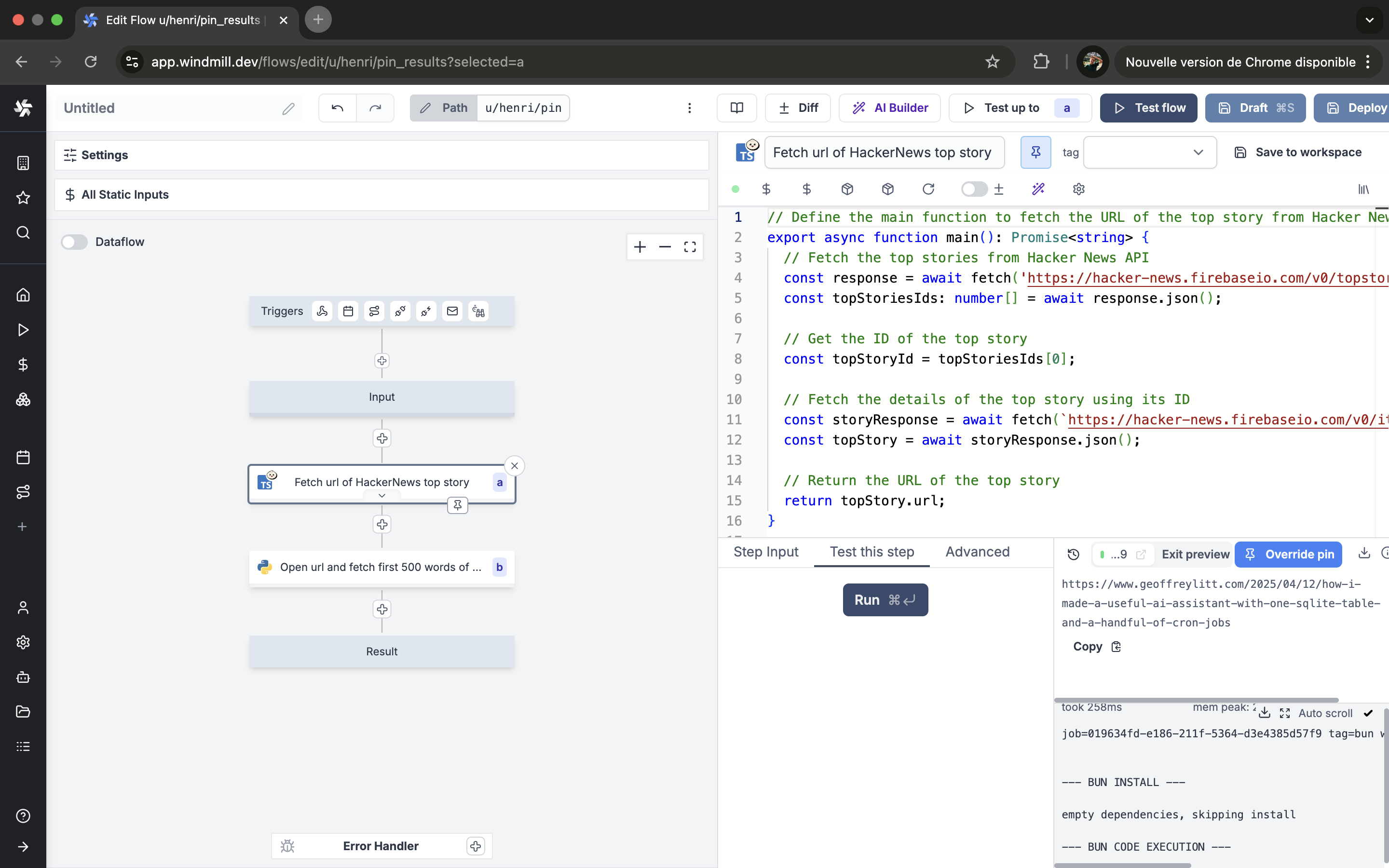
Mocking
You can also edit the mocked value directly.
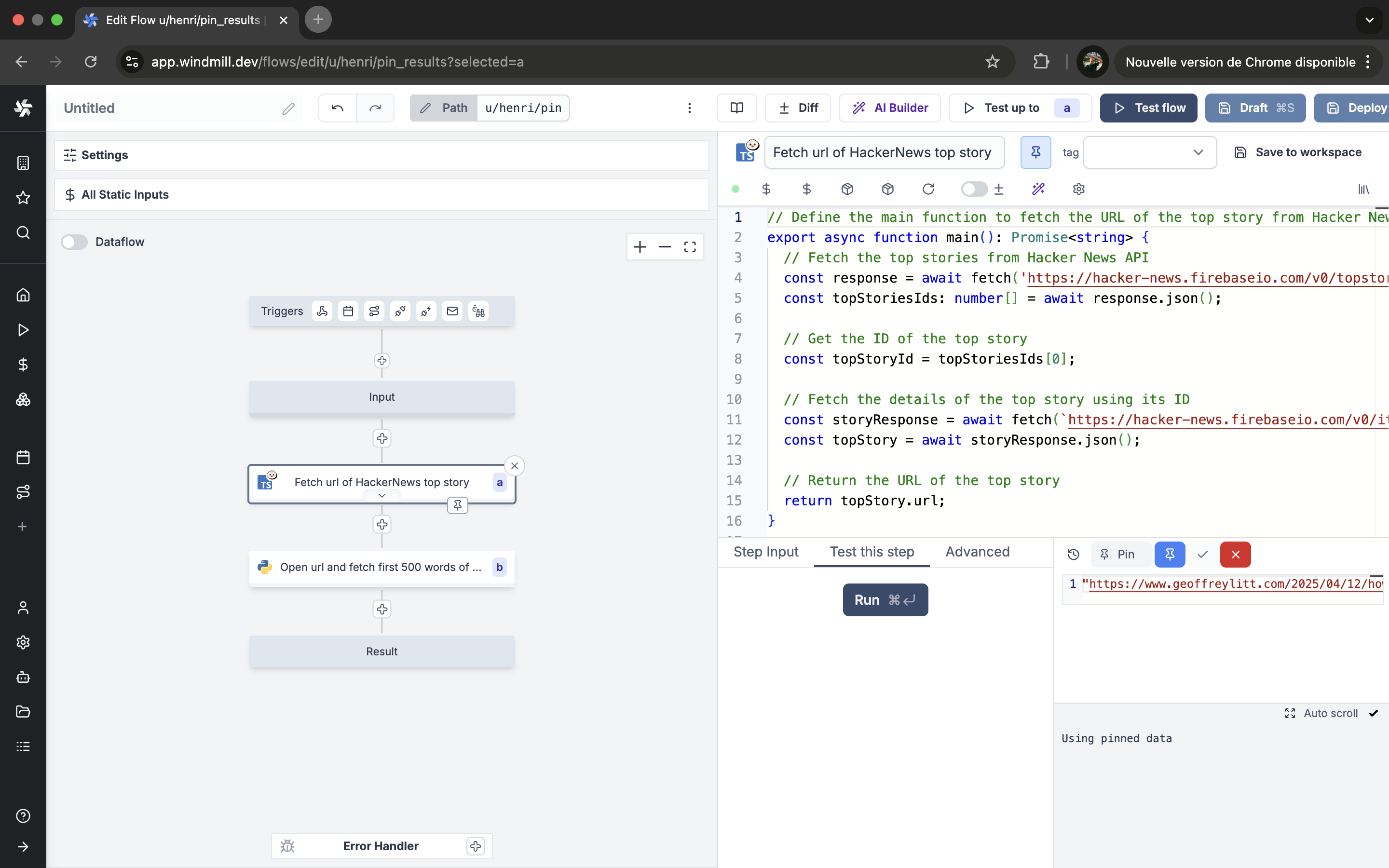
Test step functionality remains available even with pinned results.
Cache for steps
The cache for steps feature allows you to cache the results of a step for a specified number of seconds, thereby reducing the need for redundant computations when re-running the same step with identical input.